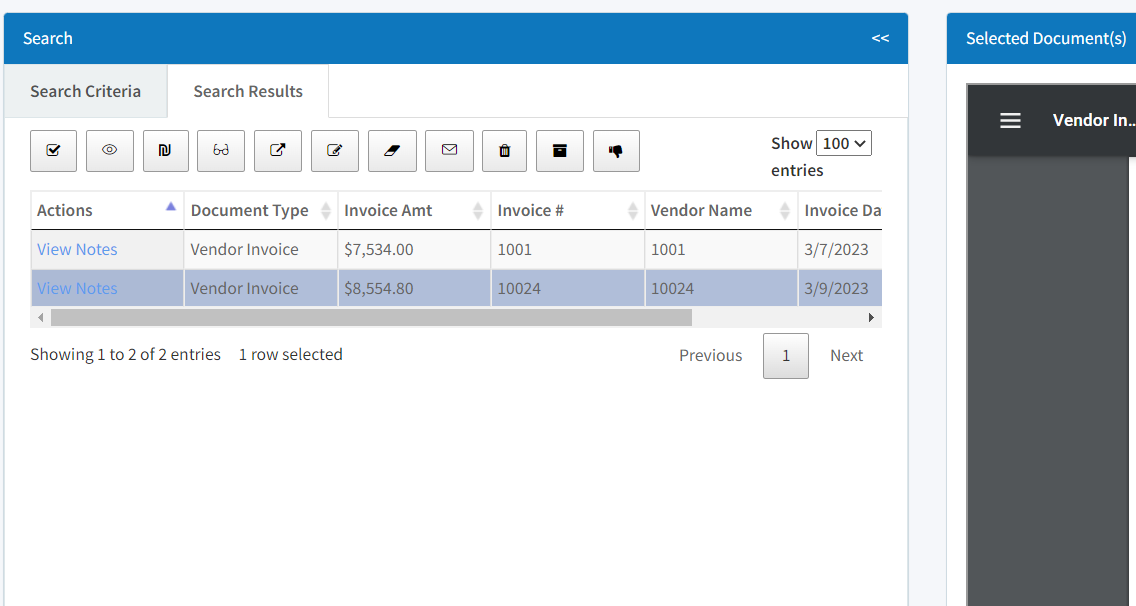SELF-SERVICE FORMS

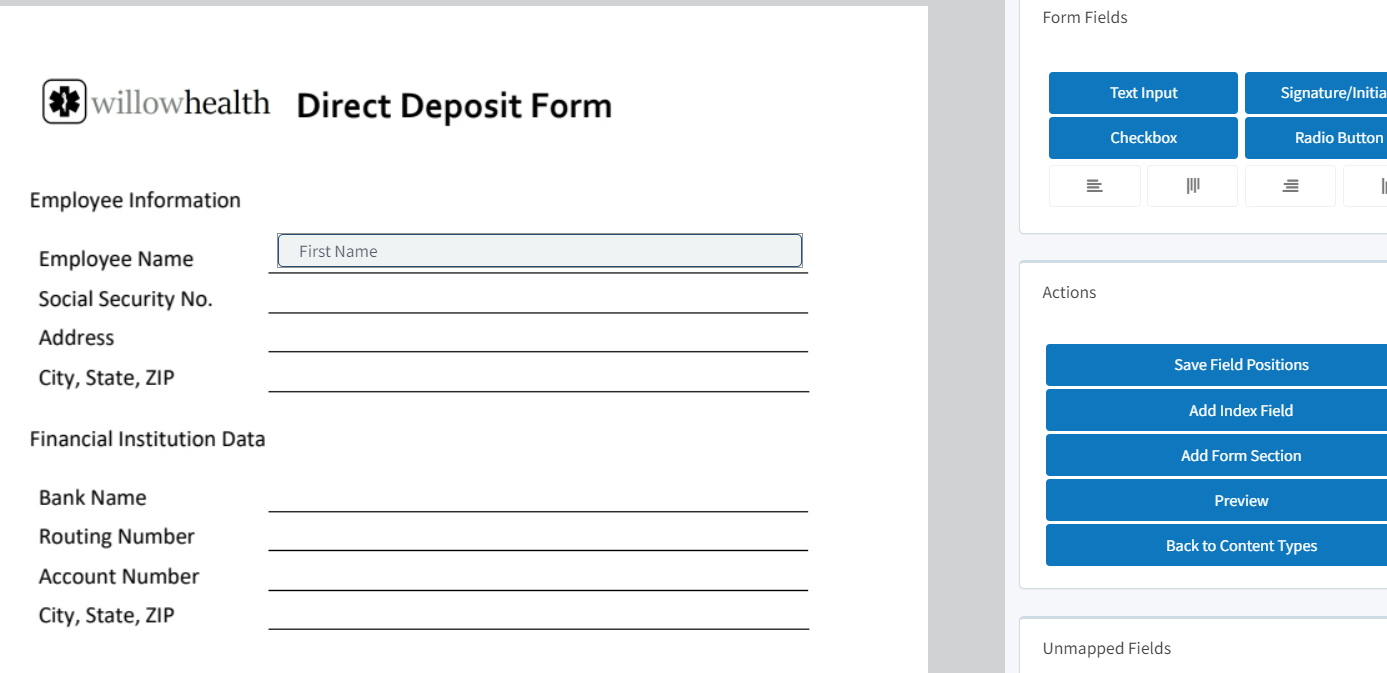
Form Wizard
Documents4Me’s built-in Form Wizard allows users to easily create self-service forms that can be sent directly to recipients. Custom Form Fields, like text input, signature/initials, checkboxes, and radio buttons can be assigned to make the process easy on both the user and the recipient. Forms can be organized into multiple sections and separate pages, depending on your needs and preferences.
Self-Service Forms
Documents4Me allows users to upload, create and send self-service forms. You may send multiple forms by creating Form Packages. Custom workflows can be used to automate processes that require multiple forms. For example, once your recipient completes and submits one form, the second can be sent automatically.
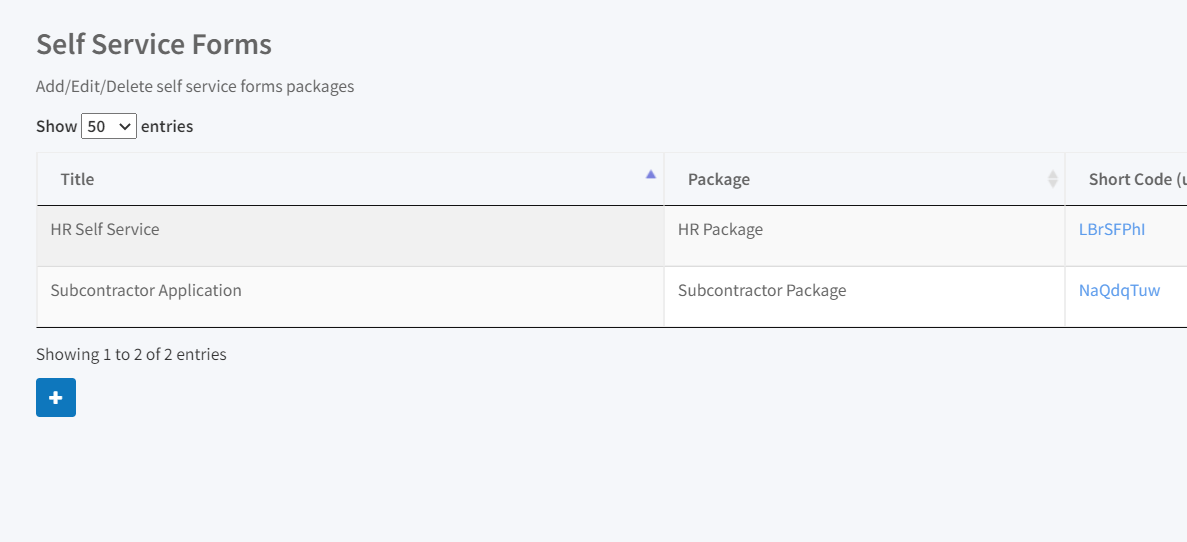
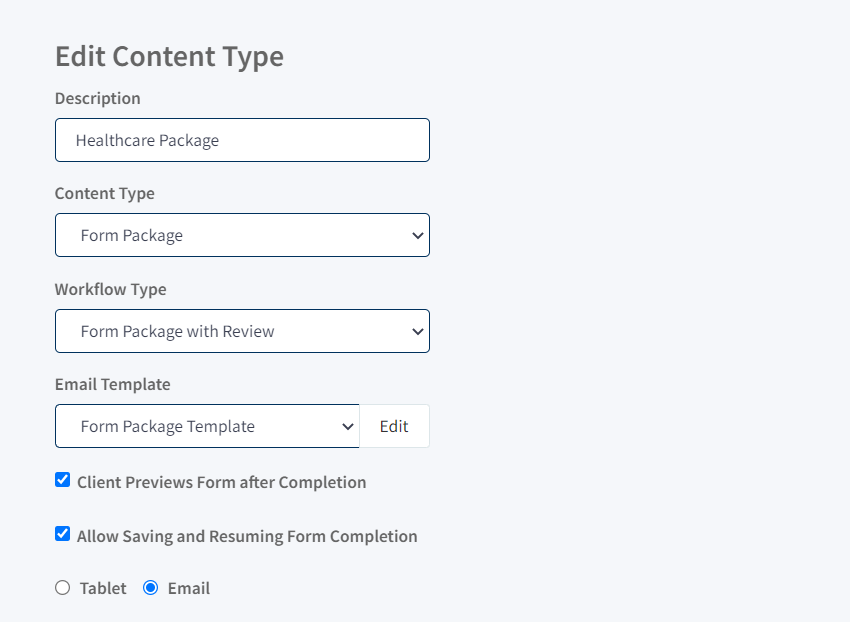
Form Packages
Form Packages containing multiple forms can be sent to recipients. Upon completion, the departments/admins to which they are assigned can easily review the forms and mark them as Approved, In Review, or even send them through a custom external review process. Notifications can be sent to users for each stage.
Email Templates
Lorem ipsum dolor sit amet, consectetur adipiscing elit, sed do eiusmod tempor incididunt ut labore et dolore magna aliqua. Ut enim ad minim veniam, quis nostrud exercitation ullamco laboris nisi ut aliquip ex ea commodo consequat. Duis aute irure dolor in reprehenderit in voluptate velit esse cillum dolore eu fugiat nulla pariatur. Excepteur sint occaecat cupidatat non proident, sunt in culpa qui officia deserunt mollit anim id est laborum.